Downgrading vs. Canceling a Subscription
Understanding Your Subscription:
Downgrading vs. Canceling
Dear valued subscribers,
In our ongoing efforts to ensure clarity and transparency with our subscription options, we've noticed some confusion around the process of downgrading a plan versus canceling a subscription. We're here to clarify these differences and guide you on how to manage your subscription according to your needs.
Downgrading Your Plan Does Not Equal Canceling Your Subscription
Firstly, it's important to understand that downgrading your plan is not the same as canceling your subscription. When you downgrade, you're simply choosing a lower-tier plan that still allows you to enjoy our services, albeit with some limitations compared to higher-tier plans. This option is perfect for those who find they don't need all the features of their current plan or are looking to save on subscription costs.
However, downgrading does not stop the subscription payments. You're still a valued subscriber, just at a different service level. This distinction is crucial for managing your subscription and ensuring that you're only paying for what you need.
Notice on the Payment Page
To help avoid any confusion, we've included a clear notice on the payment page that highlights this distinction. This notice is there to inform you that downgrading your plan will not cancel your subscription. We believe in keeping you fully informed about how changes to your plan affect your subscription and billing, so we encourage you to read this notice carefully when managing your plan.
How to Cancel Your Subscription
For those who wish to cancel their subscription entirely, the process is different from simply changing your plan. As payments are processed through PayPal, you'll need to cancel your subscription directly through your PayPal account. This step is essential for stopping future payments and ending your subscription with us.
Here's a brief guide on how to cancel your subscription through PayPal
- Log into your PayPal account.
- Navigate to the 'Settings' menu and select 'Payments'.
- Under 'Manage your payments', find our service and click 'Cancel'.
- Follow the prompts to confirm your cancellation.
Canceling through PayPal ensures that you're not billed in the future, effectively ending your subscription with us.
We're Here to Help
We understand that managing subscriptions online can sometimes be confusing. That's why our customer support team is always here to assist you with any questions or concerns you may have about downgrading your plan or canceling your subscription. Don't hesitate to reach out for guidance.
In summary, while downgrading your plan adjusts the level of service you receive, canceling your subscription through PayPal is necessary to stop future payments entirely. We hope this clarification helps you make informed decisions about managing your subscription.
Thank you for being a part of our community. We're committed to providing you with the best possible service and support.
Warm regards,
The AiPornHub Team


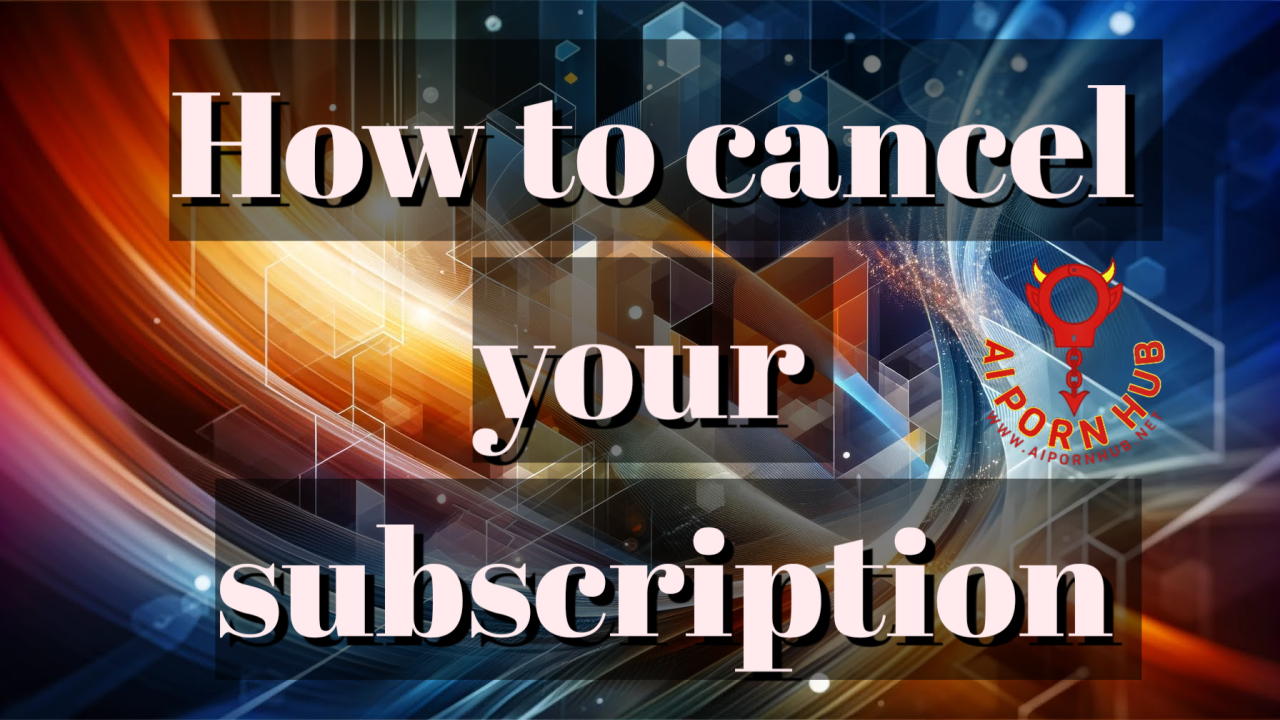








Comments (0)
No comments found